Learn how to register your Netflix & Max (With Ads) perk. You must register both services separately before you can enjoy access to Netflix or Max. Sign in to My Verizon to get started.
Visit our How to articles for step by step registration instructions:
|
Due to inactivity, your session will end in approximately 2 minutes. Extend your session by clicking OK below. Due to inactivity, your session has expired. Please sign in again to continue. |
How to register your Netflix & Max (With Ads) perk
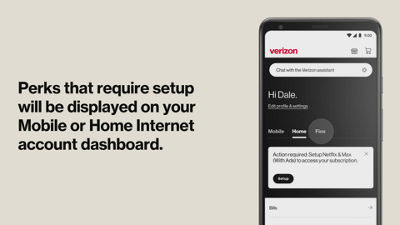
(Video Length- 1:24 )
netflix-max-perk-register-video: Video Transcript
How to register your Netflix & Max (With Ads) perk (1:24)
How to register Netflix & Max
Before you can enjoy your new perk, you'll need to register it.
Don't worry, it only takes a moment.
To get started, look for an action notification.
Perks that require setup will be displayed on your Mobile or Verizon Home Internet account dashboard.
Just tap Setup to begin.
To register your new Netflix and Max subscriptions, you must create an account or use an existing one for each.
Set up Netflix by tapping Register.
Enter the email address you'd like to use for your Netflix subscription.
If you have an existing account billed directly with Netflix, you can use the email associated with it. You'll keep your existing Netflix profiles.
Follow along with the steps to register your Netflix Standard with ads plan or choose to keep an existing plan.
If you choose to upgrade your plan, you'll only pay the difference between the retail price of Netflix Standard with Ads and that of Netflix Standard or Premium.
Once complete, your Netflix account is connected to Verizon.
To set up Max, tap Register.
Enter the required information to create your Max account.
Max will check to see if you have an existing account that may already be in use with your email address.
Follow along with the prompts to verify your email.
Once complete, your Max account is connected to Verizon.
Now you're ready to start streaming with Netflix & Max.
Additional support
If you change your subscription from the Netflix Standard with Ads plan that comes with your Netflix & Max (With Ads) perk to any other Netflix plan, you will be charged for the difference between Netflix Standard with Ads and the then-current retail price for your selected Netflix plan and billed by Verizon for that difference on your Verizon bill. This is billed in addition to the monthly perk charge for Netflix & Max (With Ads).
Registration steps shown for those customers billed directly from Max. Enrolling in the Netflix & Max (With Ads) perk may affect existing subscriptions to Max billed by third parties. Managing subscriptions may be required to avoid multiple subscriptions and corresponding charges.