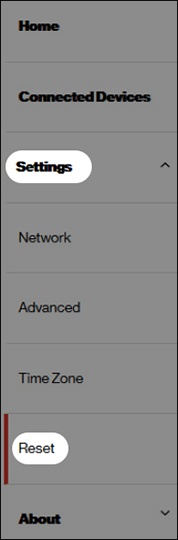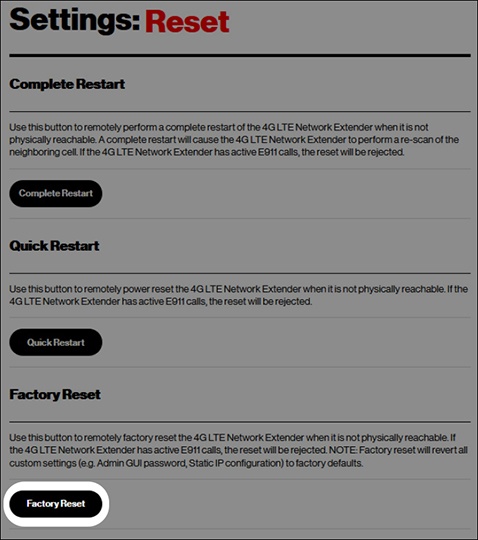LTE Network Extender - Factory Reset
Here's how to restore your LTE Network Extender to default settings.
- A factory reset deletes all changes made to the configuration of the device settings.
- You are disconnected from your session when you reset the Network Extender.
- Factory Reset is rejected during active E911 calls on the Network Extender.