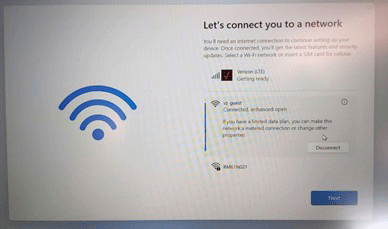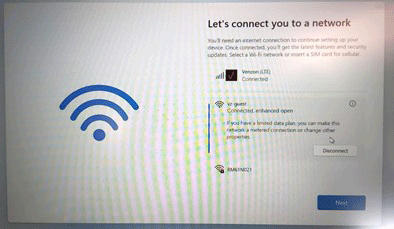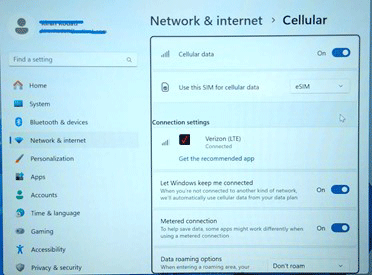Equipment, Devices and Services
- Equipment, Devices and Services
- Laptops
- Wireless devices
- Routers
- Verizon Router
- Fios Router
- Fios Quantum Gateway
- Actiontec GT784WNV
- D-Link 2750B Gateway
- Verizon Business Internet Gateway XC46BE
- Verizon Internet Gateway Business FSNO21VA
- Verizon Business Internet Gateway ASK-NCM1100E
- Verizon Internet Gateway for Business (ASK-NCQ1338E)
- Arris NVG558 LTE Router
- Discontinued networking equipment
- Extenders
- Traditional Phones and VoIP
- Fios TV Equipment
- Equipment returns
- Internet Services
- Fios TV Services
OOBE (Out of Box Experience) via Discovery Server
Prerequisite(s):
OOBE (Out Of Box Experience): New laptop from store, or Factory reset laptop.
BYOD and Verizon-sold Windows Laptops. Single device activation.
eSIM profile reserved with Verizon Sales-Assisted or via a Self-Service order via the Verizon My Business Portal.
Laptop should have Discovery Server enabled.
This flow will let users download and install eSIM profile during the Windows setup wizard.
Device Activation Process Steps:
Step 1
New laptop (or Factory reset) turned on and continue Setup wizard until “Let’s connect you to a network” screen
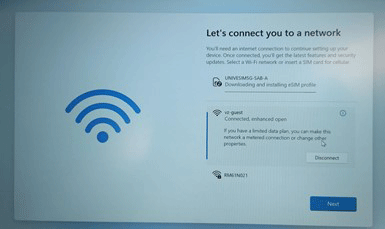
Step 3
After installation completes, a few final steps are performed in the background for network readiness.